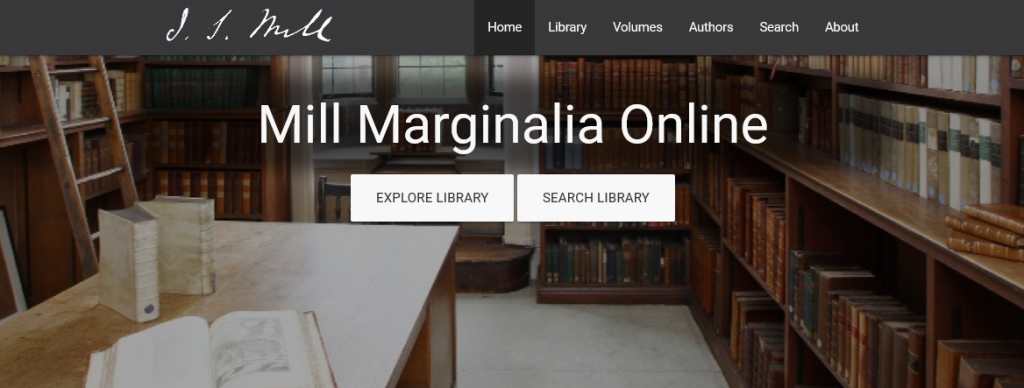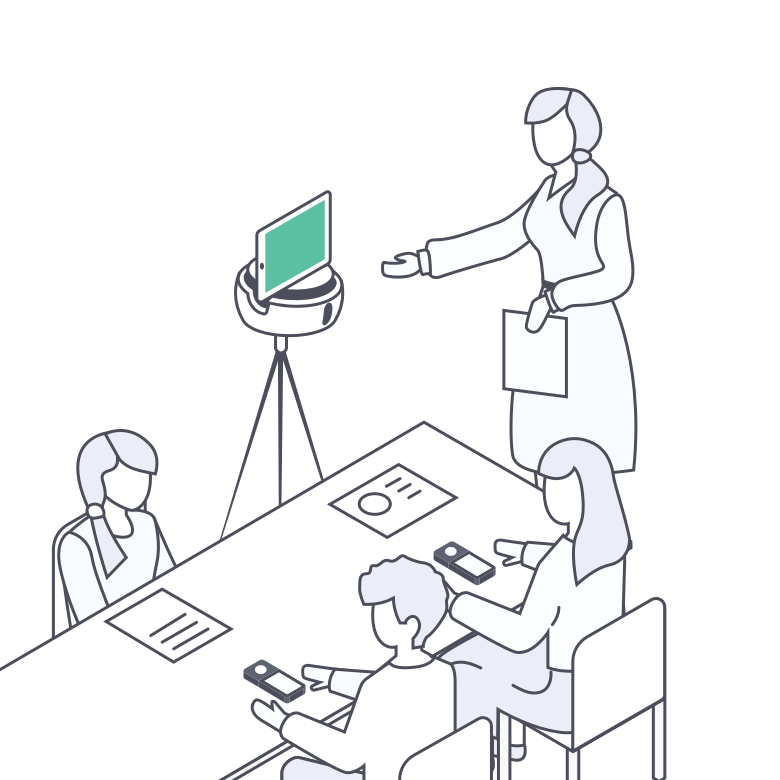by Albert D. Pionke, Department of English Although not specifically designed with the classroom in mind, Mill Marginalia Online offers instructors in philosophy, history, law, Classics, and English and European literature and culture the opportunity to incorporate Digital Humanities research results and methods into their courses. Each of these major subject areas is amply represented in nineteenth-century philosopher and liberal theorist John Stuart Mill’s personal library. Mill Marginalia Online seeks to digitize all of the handwritten marks and annotations found […]
Teaching Through Re-Reading