October is LGBT History Month. The Safe Zone Ally Training Program is a great way to develop a working knowledge of how to create an appropriate and respectful campus climate. The Teaching Hub asked Spectrum, UA’s registered student group for LGBTQ+ people and their allies at UA, to say something further about what faculty may consider in their teaching practices. “Being queer (specifically pansexual) on campus has its ups and downs just like everything else in this world. The ups […]
Category: Inclusive Teaching
Ways Faculty Can Support Trans Students at UA
by Cindy Ann Kilgo [they/them/theirs], Higher Education Administration October is LGBTQ+ History Month. It is also a great time to evaluate how trans-inclusive your teaching and advising practices are. Below I’ve outlined some basic terminology and tips for how to create affirming classroom environments for trans students at UA. Basic Terminology Sex: classification of people based on anatomy (i.e., female, intersex, male) Gender: sense of self and being (i.e., agender, man, non-binary, genderqueer, woman) Gender Expression: physical outward portrayal of gender […]
Read More from Ways Faculty Can Support Trans Students at UA
Resources for Creating Accessible Blackboard Shells
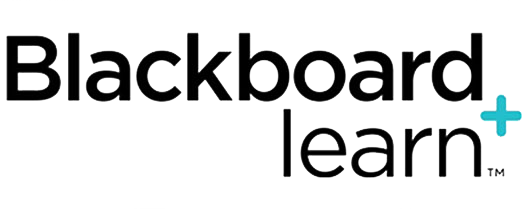
by Jessica Porter, Office of Educational Technology (eTech) There has been a lot of talk about accessibility lately, and you may be wondering how this applies to your face-to-face classes. The truth is accessibility touches all aspects of your course, from multimedia to course documents, and it’s a good idea to ensure this content is accessible. So what do I mean by accessibility? Accessibility is about making all course content available to and usable by all students, including those […]
Read More from Resources for Creating Accessible Blackboard Shells
How We Made a Course with Complex Symbols Accessible
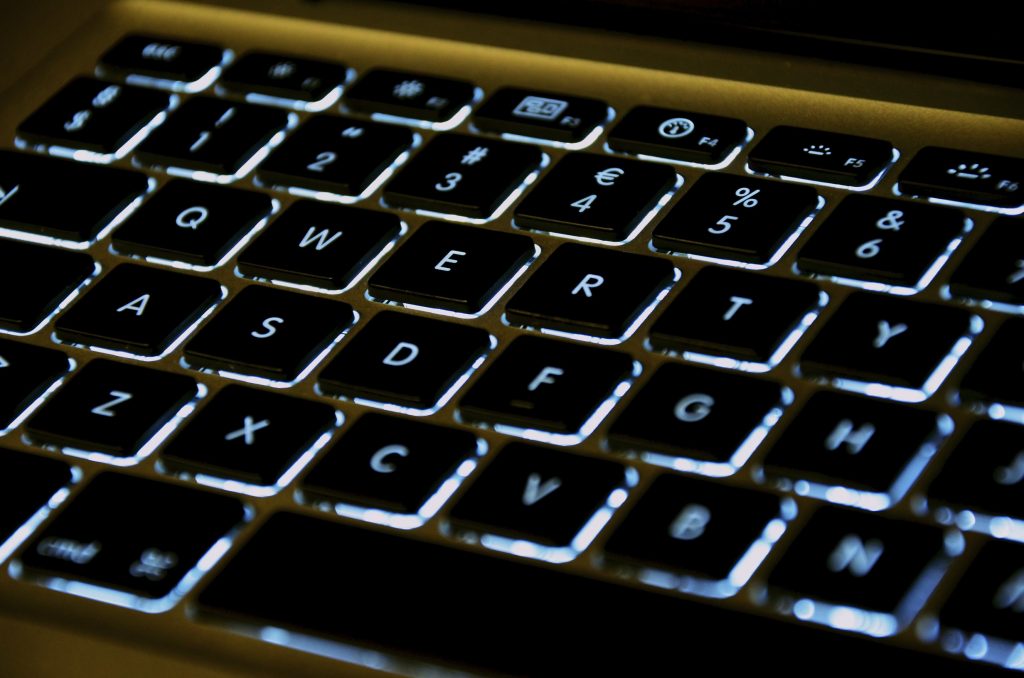
by Torin Alter, Department of Philosophy In December of 2013, Marion Stevens, assistive technology specialist at the Office of Disability Services, contacted me about a Tree Mabry, a blind student who was close to finishing his undergraduate degree and needed to satisfy the core mathematics requirement. His major, communications, did not require advanced mathematics, and he neither knew nor wished to learn the Braille versions of mathematical symbols. Marion knew I teach PHL 195: Introduction to Deductive Logic, which has […]
Read More from How We Made a Course with Complex Symbols Accessible
All-Access Teaching

The ubiquity of digital media and telecommunications leads to claims that “the world is flat” and that everybody has access to almost all services and information. Tom Friedman rather ominously says that this ubiquity of access establishes an “iron rule”: “whatever can be done, will be done. And if you are not doing it, it will be done to you.”Is this actually the case? Is everyone subject to this iron rule? Does everyone have an all-access pass?
How to Write Alt Text

Alternative text, or alt text, is the descriptive word or phrase read by screen readers in the place of an image, allowing its content and function to be conveyed to those with visual impairments. It also replaces an image when a browser doesn’t load, and it can help search engines identify an image’s content. In other words, alt text makes images accessible across devices and abilities. When it comes to writing good alt text, context is everything. In certain cases, you […]
How to Write Meaningful Link Text
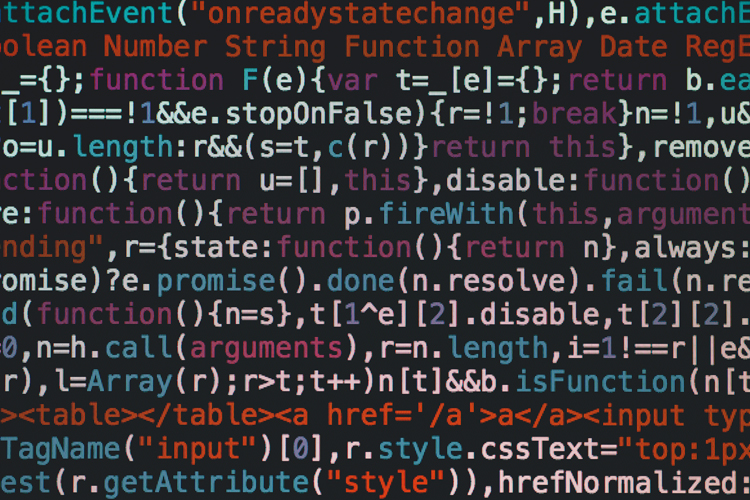
Screen readers can be used to skim a document or website by reading a list of linked text. Links should, therefore, be descriptive enough to make sense out of context. Here’s how that works: Avoid ambiguous phrases Try to avoid ambiguous phrases that won’t make much sense in a general list. These include, but aren’t limited to, phrases like Click here Here Read more Info Tell readers what to expect Ideally, link text should use enough descriptive keywords to convey the purpose of […]
How to Format a Heading

According to WebAIM’s screen reader survey, most screen reader users prefer to navigate web pages and documents by headings, meaning it’s important to style them correctly. Although bolded, all-caps text can mimic a heading, it doesn’t include the markup necessary for screen readers to recognize it as such. The same is true for colored and italicized text. Headings should instead follow a logical semantic structure as if you’re constructing an outline: <H1> Main heading – usually reserved for page titles […]
How to Handle Maps, Charts, and Weird Characters
Because much of the content in STEM disciplines is conveyed via complex visuals — charts, handwritten equations, maps, etc. — making those materials accessible may seem like an impossible feat. However, with a little creativity, we can still offer students an equivalent experience using resources already available at UA. Rachel Thompson, director of emerging technology and accessibility, explains: Our accessibility initiative is currently focused on content that is on public websites or is accessed by all UA students. Content like […]
Read More from How to Handle Maps, Charts, and Weird Characters