Faculty and staff are being asked to do so much in Fall 2020, but the circumstances of the doing aren’t visible. That is just as true for students this fall. We can pause to think of our colleagues and our students — the ones who’ve excelled despite everything, the ones who seem like they’re holding it together but are really struggling, the procrastinators who’ve been caught flat-footed, and the ones who are just so overwhelmed by all of it. The images below give us a glimpse of teaching and learning in 2020.
What is your remote teaching setup? Some of us have used Legos, stir sticks, textbooks, and more. Send a picture of your rig to nrloewen@ua.edu. Or, consider describing your experiences teaching during the 2020-2021 academic year. Share your ideas and experiences here, and your entry could be featured in the next episode.
Remote Workstations to Teach While Traveling
I normally use my desktop monitor in conjunction with my laptop and iPad (provided by the College of Arts and Sciences). Since I’m traveling, my setup is more cramped. I’m restricted to just the laptop and the iPad. If anything, the current setup shows how super-important the A&S provided iPad has been to allow me to better teach remotely!
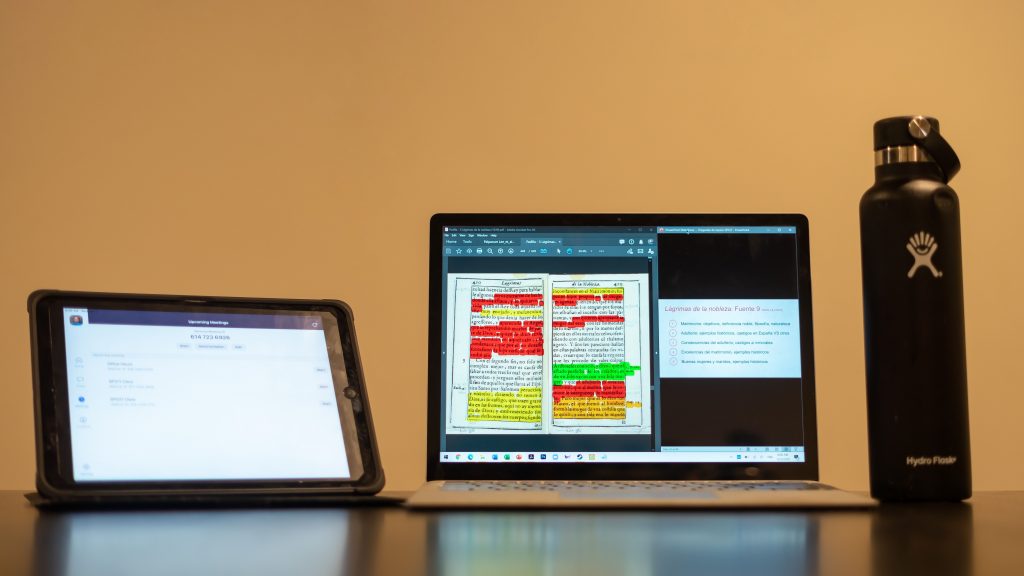
Modified Lampstand Holds Cellphone for Hybrid Teaching
I teach letterpress printing courses for the MFA Book Arts program. Our students learn traditional, hands-on processes like setting metal type by hand, carving printing blocks, mixing ink, and operating presses in our studios on the 5th floor of Gorgas Library. This semester we put strict studio protocols in place limiting studio access to one person at a time.
My intro-level letterpress course was taught hybrid-style. Half of the class watched comprehensive video demonstrations and accessed the studios on their own with zoom/text/facetime support from me and an occasional one-on-one meeting. Half the class participated remotely, concentrating on digital typography. They designed book projects using desktop publishing software. It was a complicated semester!
Despite all of the challenges, the students created excellent work. We all missed the community atmosphere of a crowded, active pressroom, but we shared a special semester. Thanks, wonderful BA520 students!

Using a Laptop and an iPad to Teach Synchronously
Here’s how office hours happen with bonus learning assistants when pre-school is shut down due to COVID-19!
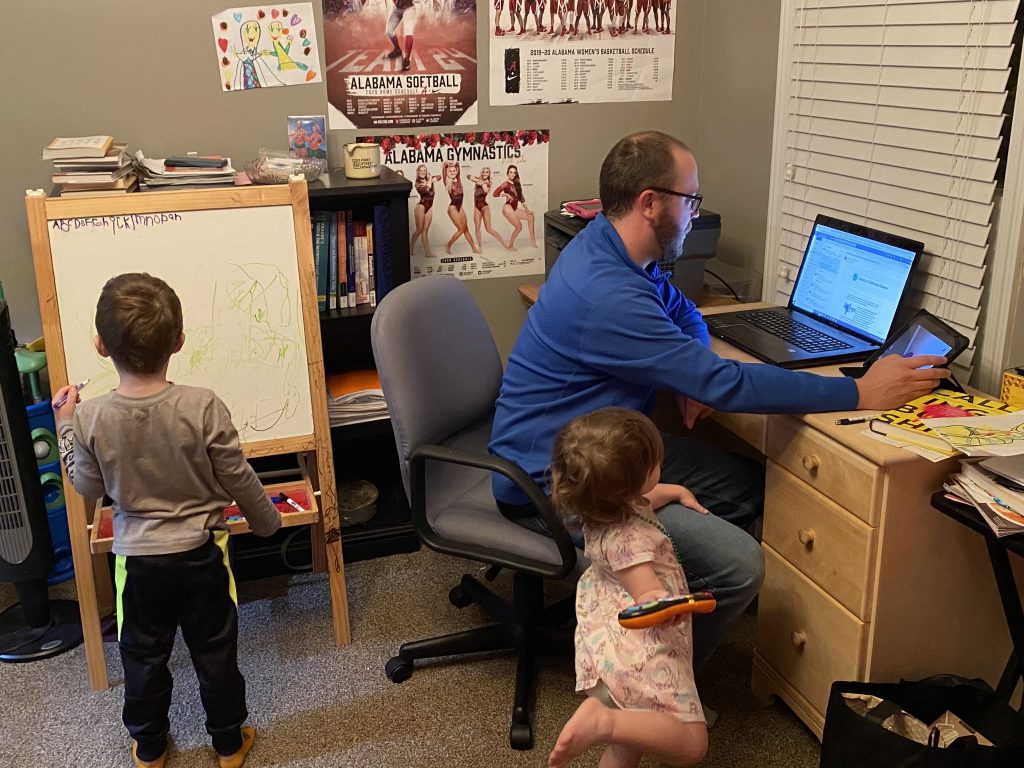
Teaching While Helping Family
“I am at the hospital with my family” was never acceptable grounds to cast aspersions. Seeing students zooming to class from a hospital happened at least once this semester. On more than one occasion students were absent for a week while traveling home to support their families. Teaching while helping my family make a COVID-safe move is something I didn’t expect to be doing.

Adding a Laptop and Desktop to Teach Seminars
To teach a graduate seminar, I need to have open my course plan, readings, assignments, and a calendar. I also need to be running Zoom. The first week of the term had me realize I needed more screens! My laptop runs Zoom and my desktop hosts several windows. During our seminar sessions, I log into the Zoom classroom with my desktop in order to share screens without losing sight of the students and their reactions!
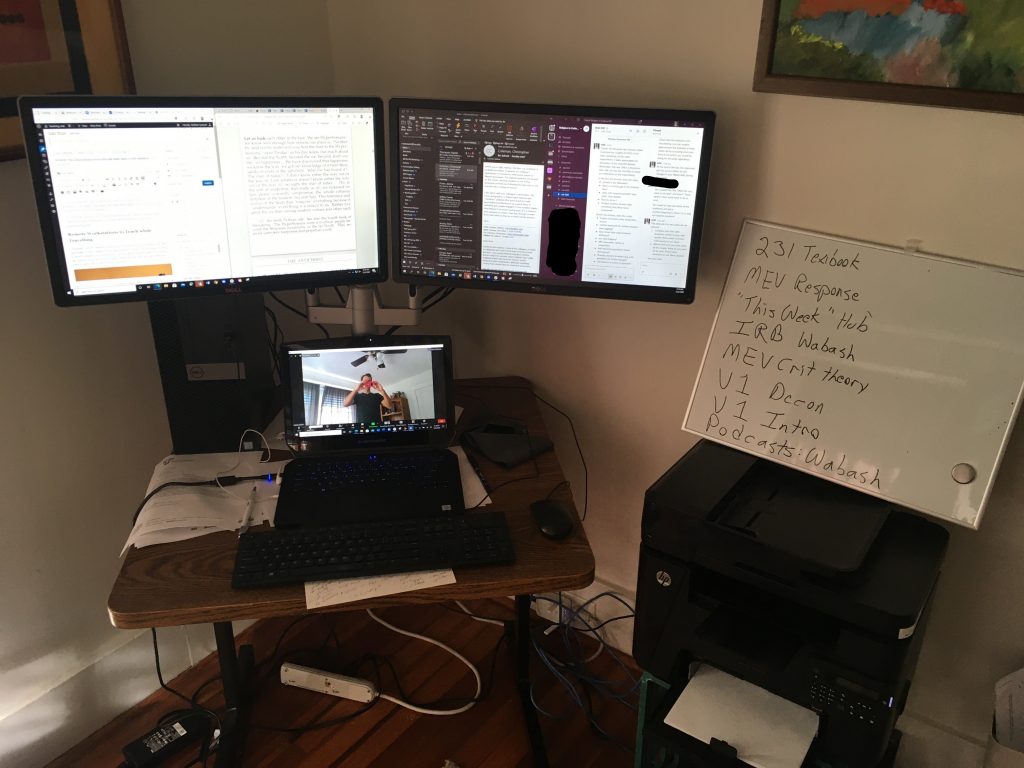
Stacked Textbooks Support Effective Teaching
